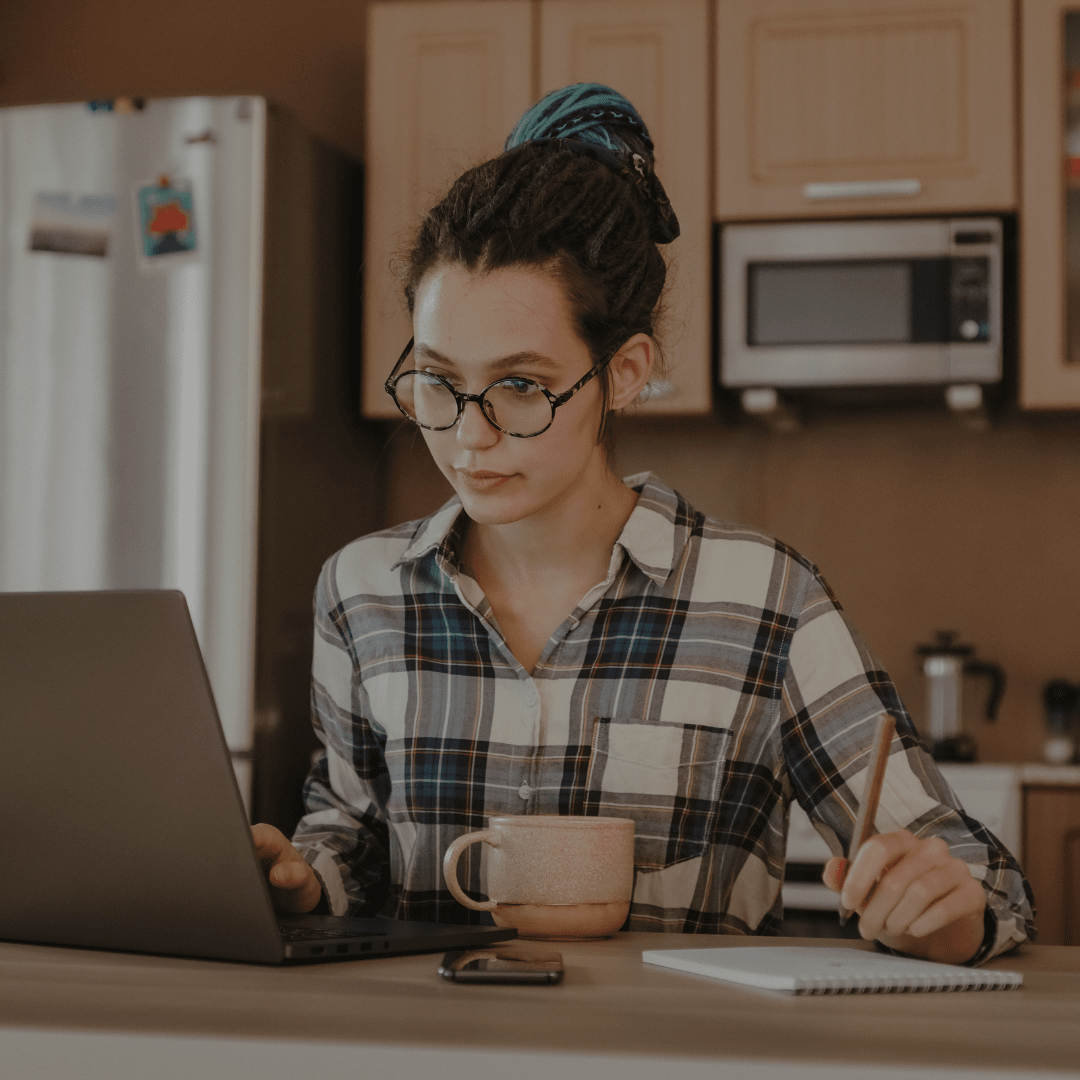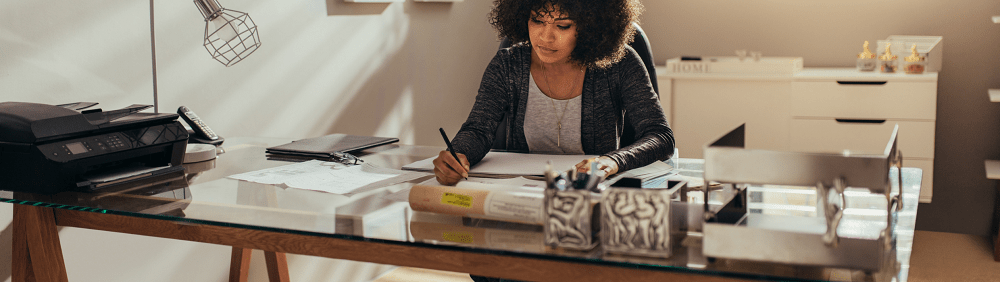To successfully grow in this new hybrid world, every organisation needs what Microsoft refers to as a digital fabric that binds the business together with secure communication, collaboration, and creation. The aim is to enable flexibility and strengthen connections across departments and teams, but also smoothly extend to include customers, partners, and suppliers.
Here are some of the latest updates from Microsoft to enable such a platform.
– Collaboration: Microsoft are building Mesh right into Teams, recreating a lot of what people value about being together and extending productivity beyond what was previously possible. Mesh for Microsoft Teams introduces a new generation of 2D and 3D meetings, with personalised avatars and the use of AI to imitate movements and gestures that will enable people to bring their physical presence into the conversation.
– Teams meeting experience: Microsoft want to foster more inclusive and productive hybrid meetings. Users will be able to assign roles from the scheduling form and see the order of raised hands to ensure that all the voices are heard. The mobile overflow menu is also getting an update with a notification drawer for in-meeting system messages, so users can preview, collapse, and clear all notifications with one tap.
– Cross collaboration: Microsoft understands that for work to be carried out effectively in a hybrid world, it needs communication and collaboration with people both inside and outside a business. Updates to Microsoft Teams Connect will aim to remove barriers and make collaboration easier and more secure.
These will be rolled out through 2022 and will include:
Share a channel with individuals and teams across multiple organisations
Schedule a meeting and collaborate in real-time on apps
Share channels with up to 50 teams and as many organisations as you need
Enabling users to chat with team members outside the organisation with a Teams personal account
– Events: New webinars and broadcasting capabilities due to be rolled out this year will make it easy to set up and deliver professional experiences to internal and external audiences. The virtual green room will enable presenters to socialise, monitor chat, conduct Q&As, manage attendee settings, and share content before the event starts. For the events and hospitality industry, Cvent management platform is now integrated with Teams and later this year users will be able to use Cvent to manage the event lifecycle via Teams.
– A new all-in-one digital contact center solution: Powered by Microsoft Dynamics 365 Customer Service and Teams, this will bring together traditional contact center, unified communications, and customer service capabilities into one software as a service (SaaS) solution.
Windows is made for a hybrid working environment. There are many more updates and you can find out more on the Microsoft 365 latest blog post here. You can also speak to our team to see how we can help you find the right digital solutions to help you thrive in a hybrid world, and allow your team and your business to work smarter in 2022.