Time Management Tips from Microsoft
As February is known as National Time Management month, we thought it would be fitting to research some of the top time management tips from Microsoft and share them with you all.

Time management is usually one of the most common issues in the way of productivity under normal circumstances. However, working from home comes with its own additional challenges. Time has always been one of the most precious and scarce resources. In today’s real life, we find ourselves managing work and personal time, as well as our digital time where we keep track of all the various apps we use.
In August 2020, Microsoft reported a 30% increase in scheduled meetings and a 1000% increase in video calls. They reported that 30% of the meetings scheduled were running over the scheduled times. The study also highlighted a 52% increase in the number of instant messages sent between 6pm and midnight – reflecting the home schooling challenges and disrupted work-life balance.
Spend less time preparing for meetings
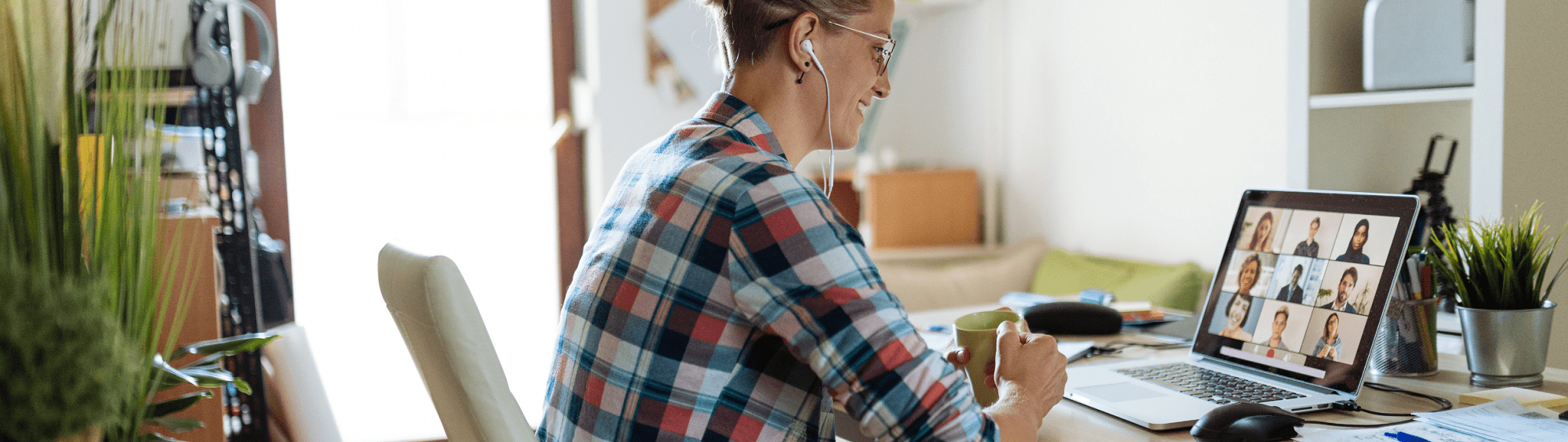
Understandable, online meetings have replaced the everyday face-to-face meetings, as well as the informal office conversations, catch-ups and social conversations. With more meetings comes more time to prepare and the need for effective time management.
Being able to find the information you require quickly will make a significant difference in your daily time management. Outlook has a very cool feature which allows you to find the information you need for your meetings in one place. Meeting Insights brings the email messages and files that may be relevant for your meeting right into the event details on your calendar.
Microsoft have also made it easier and faster to see all the details for a meeting right from your inbox. You can switch between messages and meeting details, see who is attending and even add an online meeting link.
Outlook and Teams have come on a great deal. However, it is possible you may receive a meeting invitation from alternative online meeting services. For this, Microsoft have added a one-tap JOIN experience in Outlook mobile. So whether the invitation comes from Teams, Zoom, Webex or other platforms, all you need to do is tap JOIN and off you go!
Protect your personal time
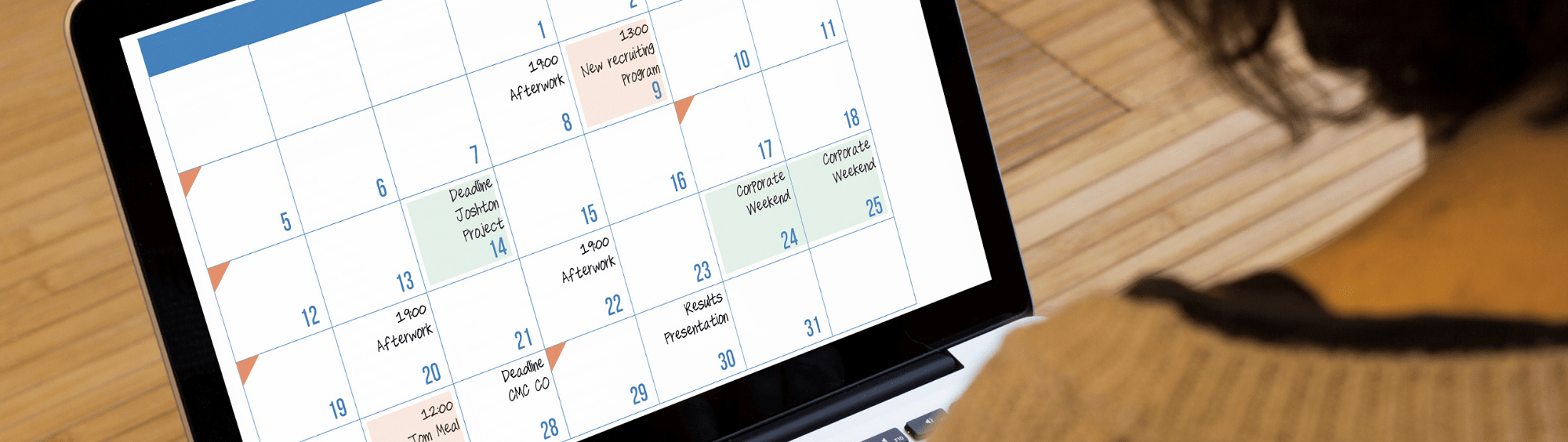
Last year, Microsoft embarked on an insightful research (The Future of Work), set to uncover both good and challenging aspects of remote work. This allowed them to accelerate product development in the right areas and anticipate how work will change in the future. It also helped their customers thrive in this new world of work.
The report mentioned that the concept of 9 to 5 was fading away, with a more flexible schedule on the rise. Over the last 12 months, people have been working at the hours that are convenient for them, considering their personal and family commitments. Because of this, Microsoft reported that working hours increased in the mornings, evenings, and weekends.
With personal and working hours blending together and feeling the need to always be switched on, it is important to also consider time management personal matters.
It is now possible to add your personal calendar to your work account. This allows you to manage both work and personal time in one place. Microsoft have also thought about your privacy: the events in your personal calendar will show confidentially in your work account (set as busy with no details) when someone is looking to schedule a meeting with you using the Scheduling Assistant function.
To tackle the issue of ‘out-of-hours’ activity, Microsoft have introduced a scheduling feature in Outlook. You can now compose an email and then schedule for it to be delivered at a time that is convenient. This stops the ‘out-of-hours’ replies, as research suggested that people felt they had to reply to incoming emails no matter what time they landed in their inbox. Furthermore, it is now also possible to snooze and email so that you can come back to it at a better time or when you have the information you need to reply. You can do this my right-clicking on the message in Outlook on the web or swiping on the message in Outlook mobile.
Manage your calendar effectively

Microsoft suggests that getting things done at a convenient time and making sure you prioritise your to do list and breaks in your calendar can help you feel more in control and balanced.
It is now possible to crate tasks from a mobile email message. These are synced and available across Microsoft 365, include the same email subject and the original email content, as well as a link to the conversation in Outlook for quick reference from To Do.
However, sometimes the email subject is not detailed enough to be created as a task and we need to be more specific when we add an email as a task, so we know exactly what we need to do quickly. This can now be done by highlighting part of an email message and add it as a task. You can also use My Day in the calendar to make sure you are assigning time to complete the tasks that are important in your day and week.
And if you really want to make the most of the Microsoft time management tools, check out Play My Emails in Outlook. You can let Cortana read out your new messages so you can listen hands-free, stay connected and quickly learn if someone has made a change to your calendar. Of course, always check who is around you before using this tool in case some of the messages contain confidential information.
Microsoft 365 is constantly evolving and looking for ways to keep up with today’s demands. If you run Microsoft 365 but you don’t think you are using it to its full potential feel free to contact us on 0161 763 4529 and we will help you unblock the fantastic features at your disposal.